Camera resolution comparison
2023-03-09
The CCTV industry is constantly evolving, leading manufacturers are introducing more and more innovative and functional devices to the market. One of the basic parameters of video surveillance cameras is the resolution measured in pixels.
As smartphone users, we are used to the appearance of new models on the market with built-in cameras of ever higher resolution. Therefore, for example, 2MP is associated with a poor quality photo.
Camera resolution comparison Hikvision

The CCTV industry is constantly evolving, leading manufacturers are introducing more and more innovative and functional devices to the market. One of the basic parameters of video surveillance cameras is the resolution measured in pixels.
As smartphone users, we are used to the appearance of new models on the market with built-in cameras of ever higher resolution. Therefore, for example, 2MP is associated with a poor quality photo.
Is it the same for surveillance cameras? It depends on many things, e.g. on the use of a specific camera or the area it is supposed to observe. In this article, we will use cameras to compare resolutions Hikvision.
First of all, it is necessary to determine whether the camera is to cover the area inside or outside the building. Depending on this, we must pay attention to the viewing angle of the camera lens and the housing tightness class. First, let's take a closer look cameras installed indoors. Apart from large production halls, underground car parks, etc., we usually deal with rather small spaces.
The next criterion will be monitoring purpose. Usually, we mount a camera in a given room in order to have an overview of the situation. In this case, a 2MP camera is enough for us. It will not only allow you to view the situation in a given place, but also, if it is a small room (about 40 m2), for easy identification of the person in it.
What will the use of a camera with an optimized resolution give us? First of all, it saves both money and disk space in the recorder. Keep in mind that cameras with more megapixels have a higher price.
An important thing when installing cameras indoors is their proper location. It is recommended to install the cameras with their backs to the windows, if possible, and in such a place that no artificial light shines directly into the lens. If you do not follow these rules, even after installing an 8MP camera, the image will be blurry, and in extreme cases even illegible.
Comparison of images from cameras with different resolutions
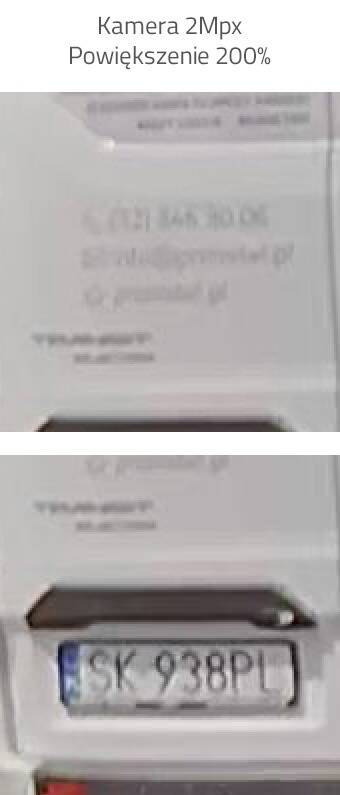
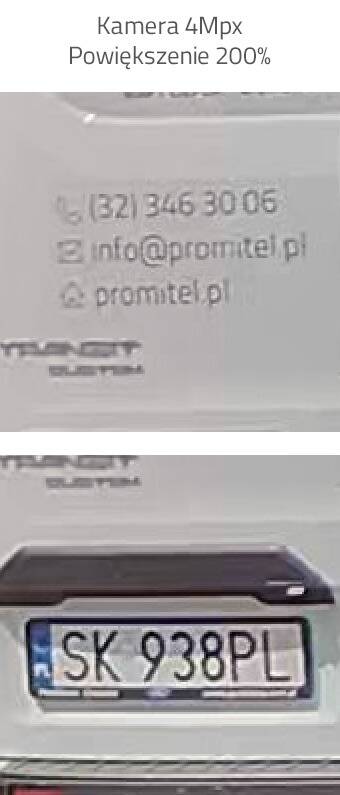
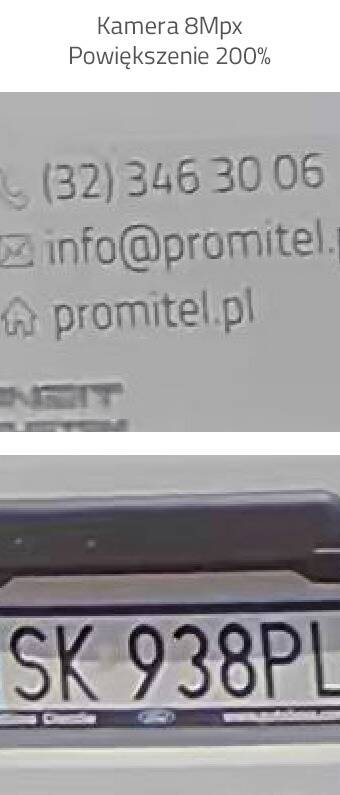
When it comes to external monitoring the situation is a bit different. If our goal is to monitor the plot around the house, we can treat the monitoring as a preview of the situation or as a system that will be able to register a potential thief and help in his later identification.
Thanks to cameras with advanced image analytics, monitoring can also be used for perimeter protection. In the first case, 2MP or 4MP cameras with a powerful radiator are enough for us, thanks to which we will be able to see what is happening around the property even after dark. In the second scenario, we will have to use cameras with higher resolution. For example, an 8MP camera with an adjustable lens of 2.8-12mm will record images in a quality that allows you to identify a person at a distance of up to 15 m from the camera. It is assumed that accurate face identification can be made when the image from the camera is registered in the size of 250 px/m. Making a quick calculation, we notice that many more such cameras will be needed than in the first case.
When it comes to cameras with detection, we have two basic options. Cameras with simple motion or line crossing detection or cameras with advanced analytics. If we are going to use cameras for perimeter protection, i.e. we want the camera to trigger an alarm when someone uninvited appears on our premises, it is worth considering advanced analytics. This will eliminate false alarms, and thus improve the perimeter protection system and significantly increase security.
Optimization
We mentioned savings earlier. It is known that the better the camera (e.g. higher resolution), the more expensive it is. The same is true with memory, i.e. hard drives. It should not be forgotten that the higher the resolution, the more memory is needed to save the recordings. The more memory, the more drives, and the more drives, the more expensive the recorder will be needed.
That is why it is so important to optimize the monitoring system according to your real needs. There are ways to save space in the recorder's disk space. The first basic thing is the number of frames per second. It is assumed that a full frame is 25 fps, however, we know from experience that in many cases only 12 fps is enough. Only in the case of changing the number of recorded frames per second, we can reduce the size of the recording from the camera by half. The next parameter will be image compression. Most cameras already support H.265 compression, which significantly reduces the size of recorded materials.
We can also save a lot of disk space by setting recording only when the camera detects motion. Then the camera will work all the time, i.e. it will enable real-time preview, but recording will only be triggered when it detects motion. In places with low traffic, it may turn out that thanks to this function, the files from the cameras will take up to 90% less space!
Occasionally, customers ask for the best cameras. Of course, this is understandable and it can work well for small investments such as monitoring a single-family house. However, when securing larger objects, it should be noted that in a project that includes, for example, 120 indoor cameras, 50 outdoor cameras and 4 rotating ones, each megapixel – that is, every zloty is of great importance for the whole.
