Axxon Next – an innovative video surveillance system
2023-02-01
In this article, you will learn how to instantly access the scenes you are looking for in camera recordings and learn about advanced video analytics features. Axxon Next is an open and versatile platform for video management and analytics, enabling interoperability with other devices and systems. It supports over 1,500 IP devices from various manufacturers and enables remote access using iOS and Android mobile devices and via web browsers. The video surveillance system based on Axxon Next software has a built-in intuitive and user-friendly interface, thanks to which the use of advanced system functions becomes even easier. Selected software features are presented below.
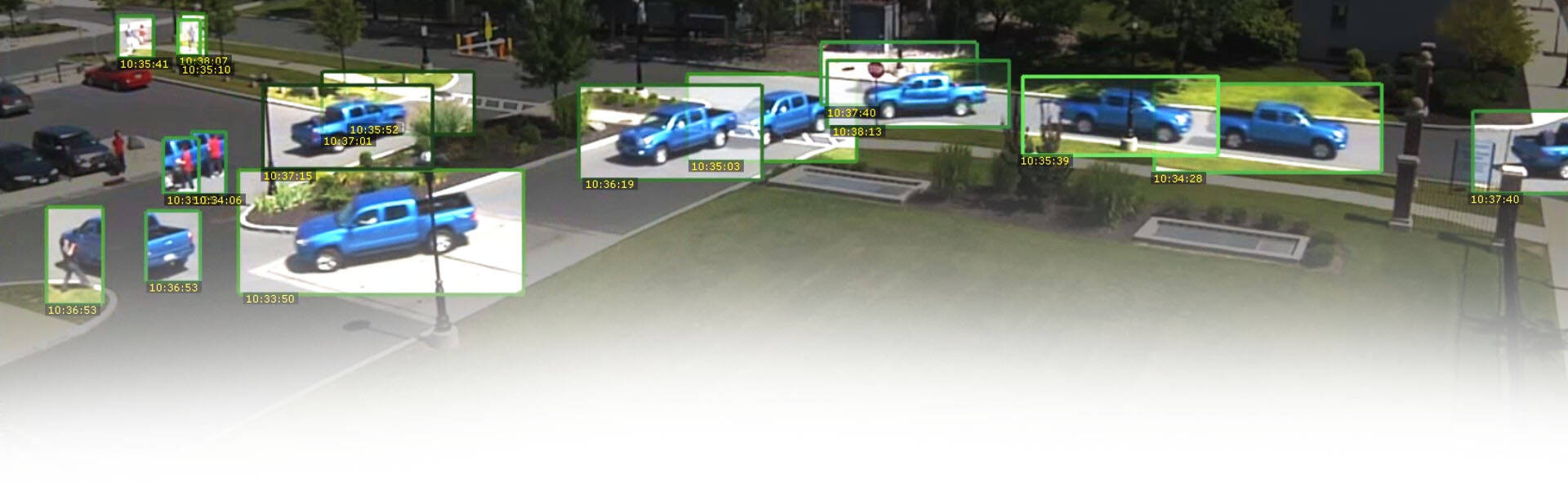
Image analytics
We often have to go through surveillance footage for hours to find a person or a car. The presented system has an algorithm that enables automatic detection of faces or license plates. When we need to search for a given person, it is enough to send a photo with their face, and then the system will search for us the recordings and display all the ones with the person in the photo. We get all the information about where exactly and at what time the person we are looking for was located. When it comes to license plates, the system has the function of saving them in the database. The algorithm uses advanced heuristic methods, such as changing similar-looking letters or numbers to identify the largest number of matches.
Moment Quest is another feature that allows instant access to video footage, using metadata stored in each frame. Metadata gives us the ability to quickly and accurately analyze the archive. In order to find a specific event, just select the criterion you are interested in, e.g. area movement, line crossing, size, color, movement direction, object speed, or others. After a few seconds, the system will display recordings with the searched criteria, which is a quick and effective solution.
Time compression is a tool that allows you to compress time by combining all moving objects in one video image, while maintaining the original speed. We have the ability to go directly to the moment we are interested in with one click on the object. Thanks to the time compression function, it is also possible to search the recordings using personalized criteria, such as e.g. license plate search, face search or smart archive search. The use of two technologies enables even easier and faster search and analysis of video recordings.
Interactive 3D map shows a completely new perspective of monitoring. We have the ability to place icons of cameras located on the facility, directly on its plan. After clicking on the icon, the camera view is shown. We can switch between cameras, and the whole procedure is very easy and runs extremely smoothly. Monitoring has never been so fun and easy before. In addition, thanks to the arrangement of cameras directly on the plan, we have the ability to locate rooms very quickly.
Auto zoom enables tracking objects in the frame. The function shows the frame in which a moving object is tracked and then accompanies it during the movement. This works with both regular fixed cameras using digital zoom and cameras equipped with a fisheye lens. For the latter, auto zoom works like a virtual PTZ – the camera follows the moving object. The system also easily copes with the appearance of more than one object in the frame – the lens then crops them to the size in which each of the objects is in the frame. When there are no moving objects in the frame, the function is turned off and the entire image from the camera view is shown.
Another interesting feature used in Axxon Next is Tag&Track Pro, which is designed to track a large number of objects moving around the monitored object. You will need at least two cameras to use this feature. One of the cameras must be fixed-position and the other rotational. The fixed-position camera is used to analyze the situation and detect moving objects in the frame and determine their coordinates. The position of the PTZ camera is adjusted to the scene and the object is tracked. Multiple fixed cameras can be associated with one PTZ camera.
This function allows you to work in three modes. In manual mode, the user selects the object by clicking on it with the mouse. Using a mathematical transformation, the coordinates of the object in the frame are transformed, and the PTZ camera starts tracking the selected object until it disappears from view. In automatic mode, each object is automatically tracked for a predetermined period of time. The next mode, the user priority mode, works in the same way as the automatic mode until the user marks the selected object. After this operation, the mode automatically switches to manual mode. The return to the automatic mode takes place only after deselecting the previously selected object or after the object disappears from the field of view of the camera.
Function Tag&Track Lite opens up completely new possibilities for us in the field of target tracking in closed rooms. We select the object to be tracked, then, if the area is left, the system calculates the trajectory and shows which camera the object will appear next. The system also works in archive mode. After selecting an object, the system immediately switches us to the material from the camera, in which the object should appear.
Video analytics based on artificial neural networks was created to visually detect fires. The use of this type of analytics works best in large enclosed spaces with high ceilings or intensive air circulation – tunnel, warehouse, hangar, exhibition pavilion, shopping pavilion, and also in sports centers. In the case of open areas, the use of this analytics will work, among others. in forests, nature reserves, amusement parks, car parks, stadiums, construction sites, roads, open warehouses and other places where standard SSP systems are ineffective.
System options
Redundancy is a function that increases the stability of work and resistance to failures. When configuring the security system, the user has the option of selecting a backup server that will be turned on in the event of a failure of one of the functioning servers. The standby server is turned on automatically and then takes over all functions of the failing server. Thanks to this, we have the ability to monitor the status of all servers in the domain.
Multi-domain monitoring allows the user to connect to multiple Axxon Next servers simultaneously. With this function, cameras connected to different servers and their settings can be displayed on one interface. The operator has the ability to simultaneously work with several independent video surveillance systems. Axxon Next also allows you to view and export video from the camera's mass memory, such as a memory card. When adding a camera to the system, it automatically detects the built-in archive. This allows the operator to view video directly from the workstation. Through macros, the user can configure macro commands and affect the activation of automatically performed specific actions in response to events that have occurred. It can be said that the possibilities of the system are almost unlimited.
